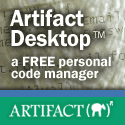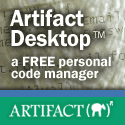|
Hey, did you know? VERY Useful TIP |
|
| |
| Submitted on: 6/6/2002 1:46:30 PM
By: Jeff D
Level: Beginner
User Rating:



 By 46 Users
By 46 Users
Compatibility:VB 4.0 (32-bit), VB 5.0, VB 6.0
Users have accessed this article 5769 times.
| (About the author) |
| | | Hey everyone. A great TIP here! I don't know if this has been brought up before (did a search but found nothing) it may even be in VB books - but some of you may not know this...
Did you know that (in the code) you can right-mouse click over a particular procedure, function, word, method, event, any declared variable, etc... Then choosing "DEFINITION" from the menu selection will jump you to where it was declared or the code for it?! See screen shot for example of this.
Then after you get there, right-mouse click again and choose LAST POSITION to jump back where you came from?
How useful is this? Coulden't remember how something was declared? Need to check the code real quick for a function? You have several modules/forms/classes in your code?, etc...
Give it a try (similar to highlighting something and pressing F1 for help)
This may be a simple trick and many of you may already know this. But for those of you that don't, please VOTE. I think it's worth it. Comments are welcome.
| |
|
| |
Terms of Agreement:
By using this article, you agree to the following terms...
1) You may use
this article in your own programs (and may compile it into a program and distribute it in compiled format for languages that allow it) freely and with no charge.
2) You MAY NOT redistribute this article (for example to a web site) without written permission from the original author. Failure to do so is a violation of copyright laws.
3) You may link to this article from another website, but ONLY if it is not wrapped in a frame.
4) You will abide by any additional copyright restrictions which the author may have placed in the article or article's description. | | Hey everyone. A great TIP here! I don't know if this has been brought up before (did a search but found nothing) it may even be in VB books - but some of you may not know this...
Did you know that (in the code) you can right-mouse click over a particular procedure, function, word, method, event, any declared variable, etc... Then choosing "DEFINITION" from the menu selection will jump you to where it was declared or the code for it?! See screen shot for example of this.
Then after you get there, right-mouse click again and choose LAST POSITION to jump back where you came from?
How useful is this? Coulden't remember how something was declared? Need to check the code real quick for a function? You have several modules/forms/classes in your code?, etc...
Give it a try (similar to highlighting something and pressing F1 for help)
This may be a simple trick and many of you may already know this. But for those of you that don't, please VOTE. I think it's worth it. Comments are welcome. | |
Other 3 submission(s) by this author
|
|
| |
| Report Bad Submission |
|
| |
| Your Vote! |
|
See Voting Log |
| |
| Other User Comments |
6/6/2002 1:51:40 PM:Steve Dude
I didn't know that one. Thanks very
much for the tip!
|
6/6/2002 1:53:38 PM:fl@sh
cool! i didn't know that
|
6/6/2002 1:56:05 PM:Guttemberg Machado
Even better: When the cursor is over
a variable, function, etc - SHIFT F2
will take you to the declaration. and
CTRL SHIFT F2 will take you back to
the position you were before...
|
6/6/2002 2:02:31 PM:Jeff D
Works too...thanks
|
6/6/2002 2:05:03 PM:Jeff D
I think whether you are more mouse
oriented or keyboard oriented (F2..) as
Guttemberg described, you can do either
|
6/6/2002 2:41:06 PM:delTex
tnx. now i know.
|
6/6/2002 2:50:39 PM:Greg De Haas
Knew already - use it all the time.
Invaluable tip - it's great that so
many people didn't know + found out now
! :)
|
6/6/2002 2:54:23 PM:Braba
Good tip man.... popup menu, and the
shortcut keys
|
6/6/2002 3:06:45 PM:Jeff D
It will surely make moving around code
so much easier and faster if you didn't
know. For those that did know this,
I'm hoping you learn something else you
never thought you'd know or realize.
|
6/6/2002 4:05:49 PM:East82
Been coding for about 4 years now and
never knew this. I Should pay better
attention to drop downs and pop ups!
THANKS
|
6/6/2002 4:32:14 PM:Jeff D
For compatibility, I put VB 4,5,& 6 but
I guess it works for All VB versions
including .NET, maybe even C++, and all
Visual Studio products.
|
6/6/2002 5:27:51 PM:Salvador
thanks for a useful tip ...
|
6/6/2002 5:34:14 PM:Juha Söderqvist
what, so many you out there that didnt
know right click and definition to see
functions or var declarations..i could
not code without that feature, i have
always been using it..
|
6/6/2002 6:24:35 PM:Christopher Young
Try Shift + F2 to go to the code. And
Ctrl + Shift + F2 to go back.
|
6/6/2002 8:55:38 PM:Alex
hold control and up arrow or down arrow
an you will jump between functions
|
6/6/2002 9:38:41 PM:Master_Kaos
Yes i have known this sonce 1 week
after I started VB but i am glad you
posted it to help out all the people
who didnt. This is the best feature
because it provides the fastest help
with functions without opening MSDN. If
i didnt know about this menu, I
wouldn't be near as good as i am now
since that is how i learn what
functions do.
|
6/6/2002 9:52:27 PM:Coyote
Well will somebody kick start my head.
Been coding to long to tell.. and never
knew or used this. This is really a
time saver. Running VB5(sp3) and 6 and
this works in both. Cool enough you get
5 from me!
|
6/6/2002 10:58:56 PM:Jeff D
I'm glad to see some of you long-timers
benefit from this tip. Once you do it
for awail, it will become 2nd nature.
Thanks for comments and votes.
|
6/7/2002 12:13:11 AM:BIN LADEN
malaysia boleh
|
6/7/2002 1:36:09 AM:Rob H
Same as everyone else. Thx works great
|
6/7/2002 3:33:28 AM:John Priestley
Never knew it was there and I have been
programming VB for over 4 years. Don't
pay attention to popup menus.
Thanx
|
6/7/2002 4:08:15 AM:Sean le Grange
Thanx for sharing this cool tip. You
got my vote.
|
6/7/2002 7:31:36 AM:JoanCarles
another tric.
in the VB IDE editor
type
<Control>+<space Bar>
and see
all available instrutions in VB
|
6/7/2002 7:47:51 AM:Rob Loach
To answer your question, Yes. I did
know about that.
|
6/7/2002 7:55:31 AM:Tom Pydeski
learn something new every day.....
|
6/7/2002 10:56:03 AM:Litehouse
I'm SO surprised that so many of you
didn't know about this! WOW! Sometimes
I have to do maintanance on other
peoples code, and I would of gone CRAZY
without this trick! It really saves
tons of time, especially with large
projects. Though, like others have
mentioned, I use the <Shift> + <F2> and
<Ctrl> + <Shift> + <F2> method. Even
though I already knew about this, I'll
give you 5 globes, 'cause it was in the
appropriate beginners area and it
helped so many! :)
|
6/7/2002 12:44:43 PM:Falko Schwabe
I know this feature for 2 years. It's
very useful.
|
6/7/2002 1:24:11 PM:David Goben
You can also get to the definition
using Shift+F2, and go back to a
previous point using Ctrl+Shift+F2
|
6/7/2002 7:06:53 PM:Linkin Parl
What planet are you on?
|
6/7/2002 7:44:40 PM:Keith Weimer
Arggg! You mean all this time of
opening code windows and looking for a
procedure could be done with two simple
mouse clicks or two simple key
presses?!? I feel so dumb!
|
6/8/2002 4:05:04 AM:Jing Polito
and maybe some of you dont know that
the opposite of tab is shift+tab?
hahahaha. When you highlight your code
and pressed tab the selected characters
will move forward while the shift+tab
will move it backwards! just an
addition...
|
6/8/2002 5:50:35 AM:Dave Lambert
Don't forget you can also use bookmarks
(make sure you've got the
View|ToolBars|Edit toolbar visible) if
you are moving between more than two
areas of code. Clicking to the left of
the code window inserts a break point.
CTL+SHIFT+F9 will clear all
breakpoints. And, you can also
customise toolbars using drag and drop
to include buttons that you like using.
The VB IDE was also designed to be
modified and enhanced by the users (us).
|
6/9/2002 6:50:10 AM:Philip Jensen
wow, I'm suprised how many people don't
know this? Some time ago I saw some one
pointed the Tab blocks of code,
feature. I mean, I thought all this was
basic for most of the users. Anyway,
I've written a small article on the
tool, were the definition and last post
is mentioned as well, see it
here:
http://www.planetsourcecode.com/v
b/scripts/ShowCode.asp?txtCodeId=24623&l
ngWId=1
|
6/10/2002 11:26:02 PM:Dan F
I just wish they'd increase the
ctrl+shift+f2 buffer size, I'm forever
running out of c+s+f2's. And give a
hotkey for bookmark navigation, that'd
be sweet as.
I gotta give this 5,
looks like you've helped heaps of
people here
|
6/17/2002 2:05:27 AM:Peter Wilson
You've got to be kidding me! This is
worth voting for?! How about you read
the user manual, then type it all in
here, and we'll vote for that
too!
This is very poor... so very,
very poor.
|
6/17/2002 9:15:29 AM:Jeff D
Peter, I'm sorry you feel that way;
however, I must say that it's helped at
least a dozen people or more and they
are very glad this was posted - many of
them I know develop great work.
|
6/18/2002 3:06:13 AM:Charles Sollenberger
Great Tip. Thanx.
To Peter
Wilson,
I have been programmimng for a
few years now and didn#t know about
this either. I was "forced" into
progging without any prep time. The
"Learning by doing" method. Later, I
didn't have time to RTFB as the work
piled up faster than I could program.
These tips help many people out ther so
please don't criticise so harshly.
Thx.
Chuck
|
6/18/2002 9:02:40 AM:Jeff D
Chuck, thanks for the comment. I
myself had to learn VB quickly a couple
years ago - I would read books and
articles to accomplish certain tasks
(such as using DAO the very first time)
pretty much did many things the same
way too (as far as getting around the
VB GUI & environment) Surely, these
tips do help when you really don't have
time to read every page in the "VB
manual". Everybody knows that anything
that can help anybody should be posted
whether basic tip or advanced
application.
|
6/19/2002 1:40:23 AM:Mohan
another useful tip :
use CTRL + j to
list all the methods,functions etc
|
7/2/2002 2:41:38 AM:[-LøL-]
Hmmm Nice... I will give u its average
vote...
|
10/11/2002 10:11:55 AM:Alan Carstens
For all you oaks that didn't know, what
the hell is VB doing on you machine :)
|
10/20/2002 3:19:45 PM:jamsmith
I thank the writer for enlightening me
about this great time-saver. To the
negative commenters: Being a "VB"
expert don't mean squat, it's what you
can do with the tool. Many of us were
expert programmers who learned VB
without a book and know things you
couldn't image.
|
1/22/2003 7:28:00 PM:
He says it pretty well:
"6/6/2002
2:50:39 PM:Greg De Haas
Knew already -
use it all the time. Invaluable tip -
it's great that so many people didn't
know + found out now ! :) "
it doesnt
give some defs, like in directx theres
no help at all :(
|
7/19/2003 3:00:23 PM:
thanks for the tip! VERY useful :)
|
|
| Add Your Feedback! |
Note:Not only will your feedback be posted, but an email will be sent to the code's author in your name.
NOTICE: The author of this article has been kind enough to share it with you. If you have a criticism, please state it politely or it will be deleted.
For feedback not related to this particular article, please click here.
|
|